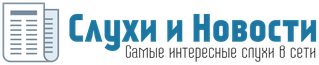Diacr: A Key to Writing Success
What is Diacr and How Does it Help Writers?
Diacr is a writing tool that has been gaining popularity among writers of all levels. It is a platform that helps writers organize their thoughts, brainstorm ideas, and create outlines for their writing projects. Diacr offers a variety of features that are designed to streamline the writing process and help writers stay focused and on track.
One of the key features of Diacr is its ability to create detailed outlines for writing projects. Writers can input their main ideas, subtopics, and supporting details into the platform, and Diacr will automatically generate an outline based on this information. This can be incredibly helpful for writers who struggle with organization and structure in their writing.
Another feature of Diacr is its brainstorming tool, which allows writers to jot down ideas, notes, and snippets of text as they come to them. This can help writers capture their thoughts and inspirations in the moment, without losing them to the void of forgetfulness. The brainstorming tool also allows writers to easily organize and categorize their ideas, making it easier to reference them later on.
The Benefits of Using Diacr for Writing
There are many benefits to using Diacr for writing projects. One of the main advantages is the platform’s ability to help writers stay organized and focused throughout the writing process. By creating detailed outlines and capturing ideas as they come, writers can avoid getting lost or overwhelmed by their projects.
Additionally, Diacr can help writers improve the quality of their writing by encouraging them to think critically about their ideas and structure their arguments effectively. The platform’s outlining and brainstorming features can help writers identify gaps in their logic, weak arguments, or areas that need further development.
Furthermore, Diacr can help writers save time and energy by providing a centralized platform for all of their writing needs. Instead of juggling multiple documents, notebooks, and files, writers can keep all of their notes, outlines, and drafts in one place, making it easier to access and reference their work as needed.
How to Get Started with Diacr
If you’re interested in trying out Diacr for your writing projects, getting started is easy. Simply visit the Diacr website and create an account. Once you’re logged in, you can begin creating new projects, outlines, and notes right away.
To create a new project, simply click the «New Project» button and give your project a name. From there, you can start inputting your main ideas, subtopics, and supporting details into the platform. Diacr will automatically generate an outline based on this information, which you can then edit and customize as needed.
In addition to outlining your projects, you can also use Diacr’s brainstorming tool to capture ideas, notes, and snippets of text as they come to you. This can help you stay inspired and motivated throughout the writing process, and ensure that you don’t lose any valuable ideas along the way.
Final Thoughts
Diacr is a powerful writing tool that can help writers of all levels improve their writing process and produce better quality work. With its outlining, brainstorming, and organizational features, Diacr can help writers stay focused, organized, and motivated throughout their writing projects. If you’re looking to take your writing to the next level, consider giving Diacr a try.